|
|
There are two ways through which you can remove your gmail account from your Android device. Let’s see what are the ways, just follow the detailed pictorial guide below: |
How to Sign Out from Gmail App on Android or iPhone
1) Removing Gmail account from your device:
Below are the basic and the easiest pictorial steps for removing Gmail from your phone.
1. Navigate to Settings > Accounts
2. Tap Google
3. Tap the Gmail account you want to sign out or remove
4. Open the overflow menu, which may look like three dots or three lines, and select remove account
5. Confirm the account removal
2) Sign out from Your Google Account from Others Devices Remotely
Using above methods, you can remove your gmail account from your device as well as from other devices remotely.

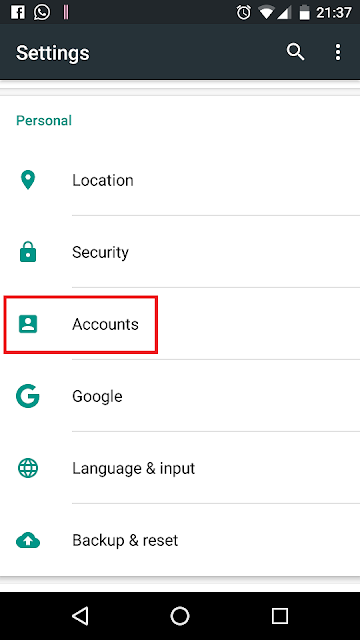




Comments
Post a Comment