WhatsApp now allows you to view the contacts who viewed your updated Status or your Status Photo.
Below are the ways to check who has viewed your status photo in WhatsApp
Step 1: Open WhatsApp and Click on 'Status'
It displays your profile status along with recent contacts who updated their status.
Step 2: Click the three dots(...) next to 'My Status'
Step 3: Click the 'Eye' image icon showing how many of your contacts have viewed your profile.
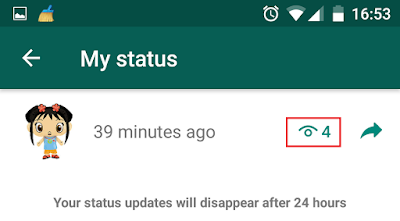 |
| WhatsApp MyStatus |
Step 4: It displays all the contacts who viewed your status also showing the number of minutes/hours ago when they viewed.
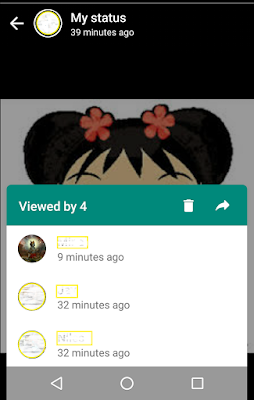 |
| WhatsApp Contacts Who Viewed My Status |
From the above screen, you can also forward your status update to any of the contacts by clicking forward icon. It also has an option to delete your status update, which will eventually delete your status update from the phone of the contacts whoever received your status update.
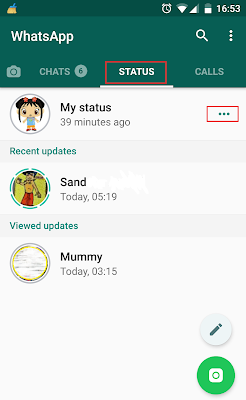
Comments
Post a Comment