We all know how Google has changed our lives in Internet world with its new features. It started with a simple search engine and expanding to allow useful features like Email, Maps, YouTube, News, Drive, Contacts, Calendar, Photos, etc.
Google search engine allows advance search to provide many filtering options to your search allowing your search to be more specific and accurate apart from the normal search. How do you do Google Advance Search?
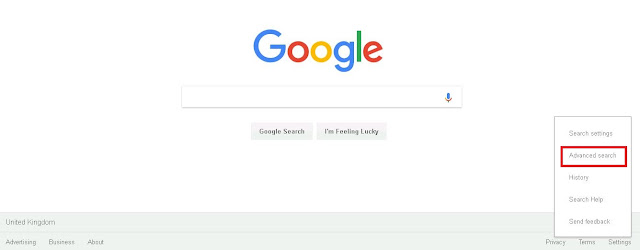 |
| Google Advance Search |
Below are the steps to advance search in Google:
Step 1: Go to www.google.com
Step 2: Click settings at the bottom right of the page, then click 'Advance Search'
Step 3: Provide the advance option as instructed to filter the search results.
Step 1: Go to www.google.com
Step 2: Click settings at the bottom right of the page, then click 'Advance Search'
Step 3: Provide the advance option as instructed to filter the search results.
Google Advance Search allows various different options for search filter while searching;
- You can find search pages with specific words
- allow search to find the exact word or phrase
- search any of the mentioned word
- search none of these words you specify
- search based on the numbers range. e.g. put two full stops between the numbers and a unit of measurement as 10..30 kg, £100..£200, 2010..2018
- allow search to find the exact word or phrase
- search any of the mentioned word
- search none of these words you specify
- search based on the numbers range. e.g. put two full stops between the numbers and a unit of measurement as 10..30 kg, £100..£200, 2010..2018
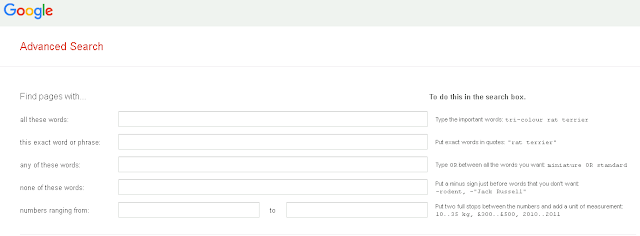 |
| Google Advance Search Options |
The results can still be narrowed by providing filters like language, region, last update, site or domain, etc. It is a great feature if you are looking narrowing your search result of finding specific words.
Comments
Post a Comment