Amazon Fire HD versions of Amazon are latest tablets with many new features.The kids edition comes with parental control allowing parents to add kids profile with limited access. No wonder you might want to view the web search history that your child has searched or viewed
Below are the steps to view your child's web history in Amazon Fire HD Kids Edition:
Step 1: Go to Settings > Profiles and Family Library
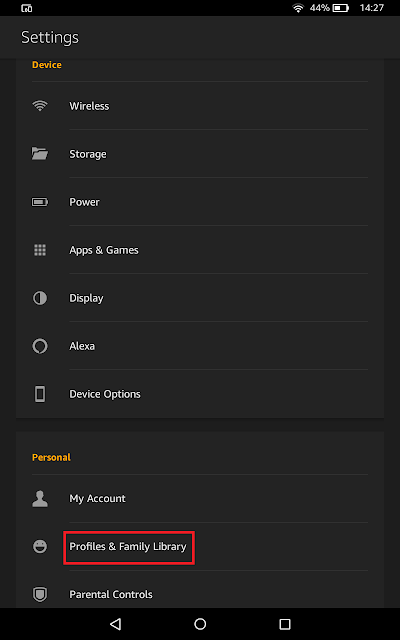 |
| Amazon Fire HD Kids Web History - Profiles |
Step 2: Click Child's profile
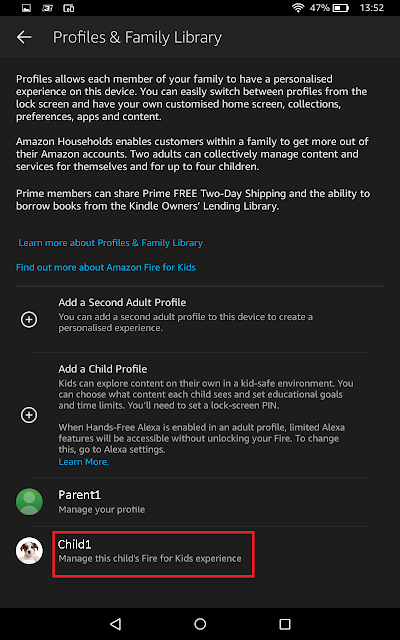 |
| Amazon Fire HD Kids Web History - Child Profile |
|
Step 3: Click 'View Your Child's Web History'
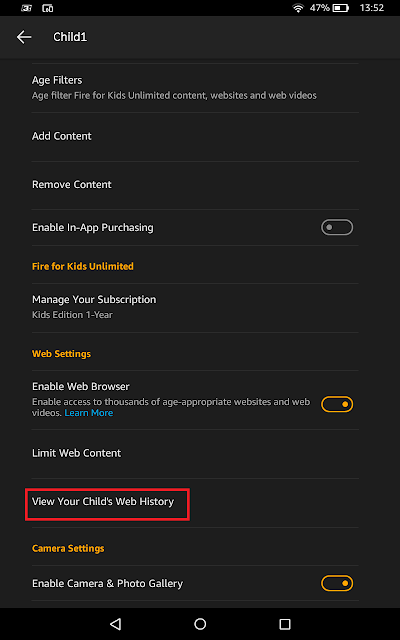 |
| Amazon Fire HD Kids Web History - View Web History |
|
Step 4: The page displays all the web and video history that you child has viewed in past 90 days.
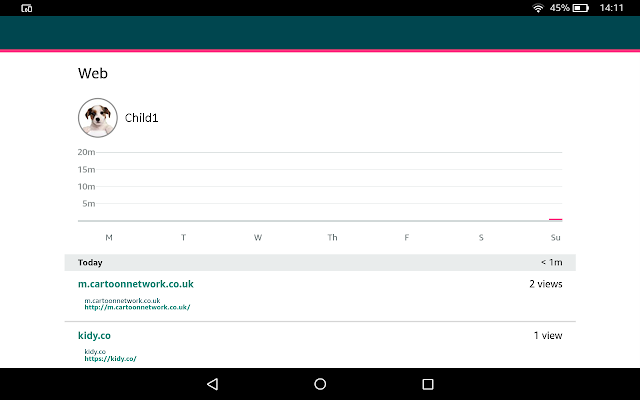 |
| Amazon Fire HD Kids Web History - Web History |
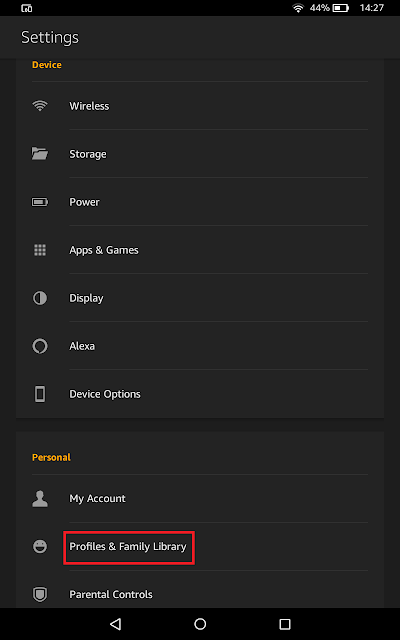
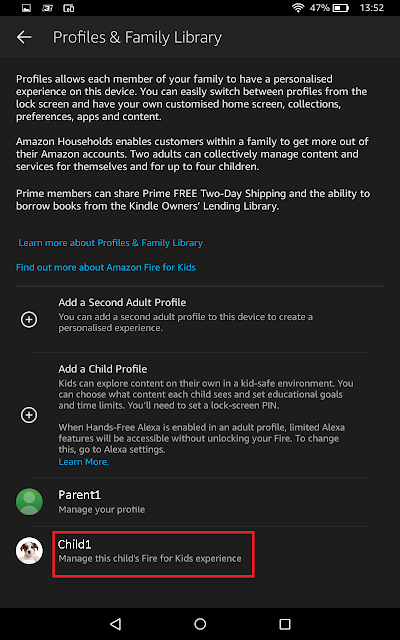
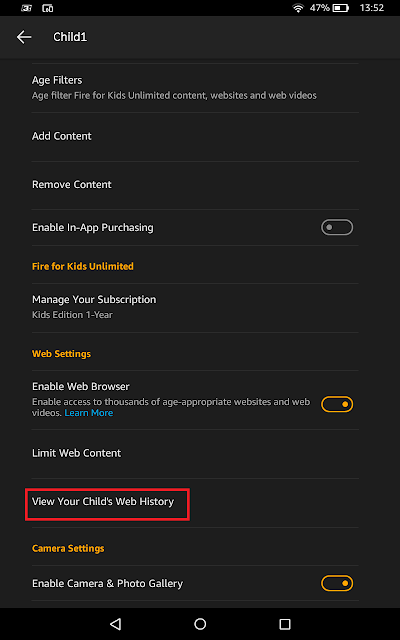
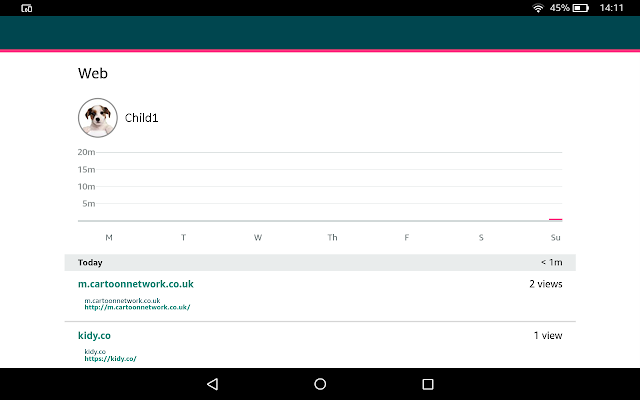
Comments
Post a Comment